In the field of lighting design, a lot has changed. There are a few things in this world that you will undoubtedly run into. When you enter the lighting design space, you probably won’t be unfamiliar with IES files. Nowadays, it is common for manufacturers to offer an IES file. Therefore, for a lighting design project to be successful, understanding these files is essential.
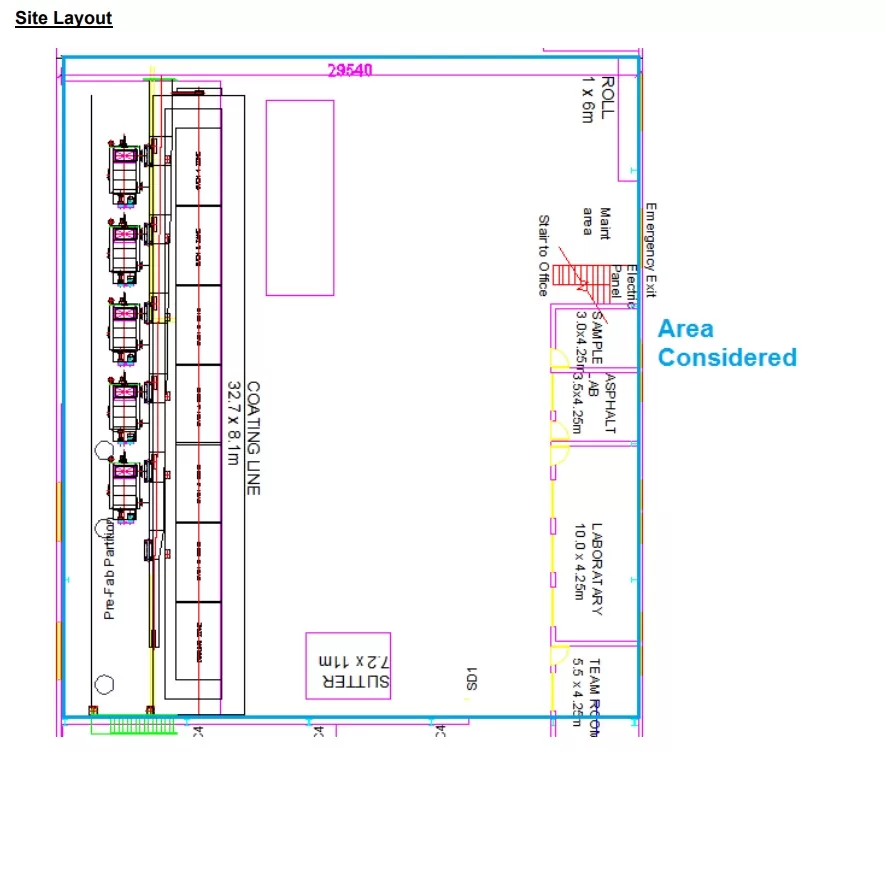
What exactly is an IES file?
Table of Contents
ToggleAny file with the IES file extension is referred to as an IES photometric file. In this context, IES stands for Illuminating Engineering Society, an organisation that establishes the format for IES files. This explanation is required since IES is used in other contexts with very different meanings. Examples include Integrated Engineering Software, Missing or Wrong Specifications, and Incoming Email Solutions.
Since they may trigger lights, IES files—plain text files with information on a light—are important for architectural software. The documents detail how a specific installation’s light moves throughout a specific area. When constructing roads, parks, buildings, and other comparable structures, civil engineers and architectural designers simulate lighting systems in text files. A vital part of a photometric investigation, IES files contain observations of light and light quantities.
The “three-dimensional shape” of a lighting system projection is represented by numerical data in IES files, which helps explain why they are so effective. Furthermore, the film captures the pattern of the subtle light emitted by a certain light source because of its tight relationship to beam angle or beam spread.
How Do IES Files Operate?
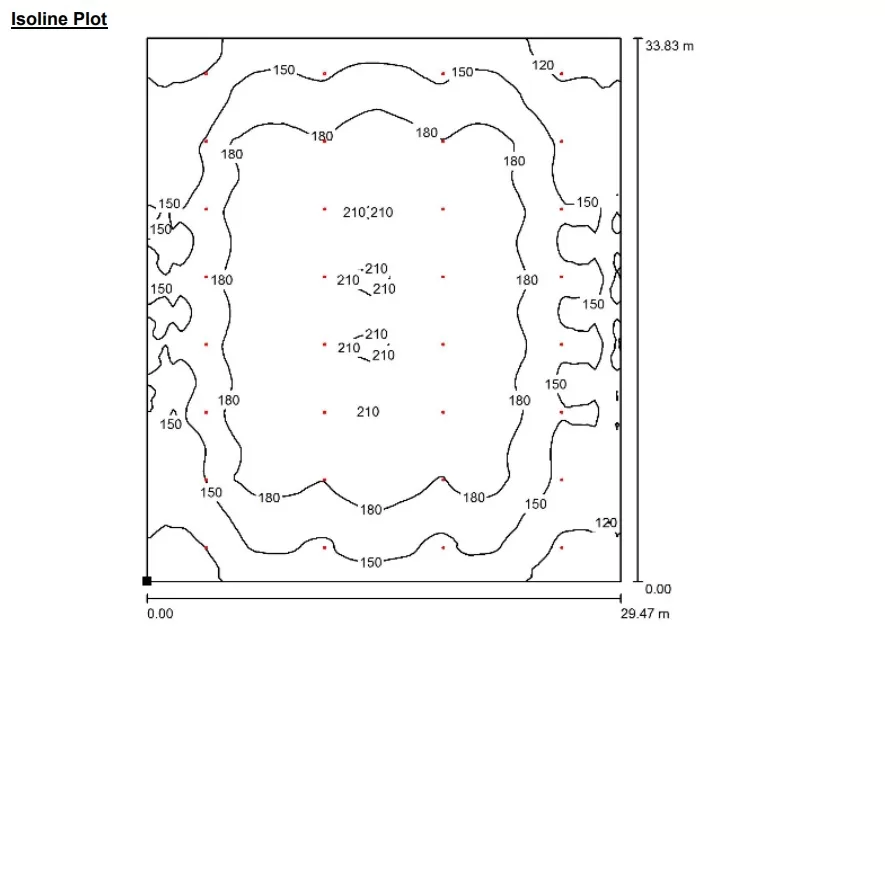
The development of numerous other lighting standards, including those used in workplaces, healthcare facilities, and sporting venues, has been influenced by IES. The National Institutes of Standards and Technology and other renowned and significant organisations have cited papers from the IES about optical radiation calibrations. Many architectural programmes, including Autodesk Revit, are used by designers and engineers to load and use IES files in their models of lighting. Some software for 3-D interior design and art also accepts IES files.
The luminous flux and luminous intensity of the light source are two essential pieces of information that an IES file offers, as was previously indicated.
Designers can determine a light source’s light pattern thanks to the data.It aids designers in predictinghow a pattern will impact a certain lighting region.
Be aware that a goniophotometer is typically used to measure a lighting fixture’s light distribution statistics. Additionally, IES files are used as inputs to raytracing software, but only if the near-field features of the light source are not required for the analysis.
How to Access an IES File How can I open an IES file?
This is by far one of the most typical queries.there are numerous programmes that you can use to openan IES file. The suitable applications include:
Toolbox for Photometrics Autodesk’s Architecture and Revit software
Photometric Pros
The visual lighting software
RenderZone
Photopia
An IES file can also be opened for free with LITESTAR 4D Open or IES Viewer. You can also use the Visual Photometric Tool to open these files for free online.
Note that since these text files are just plain text, a basic text editor like Windows’ Notepad may also be useful when accessing them. However, using such a tool prevents the data from being visually represented. Simply put, you can only see the text content.
A tool may occasionally be unable to open an IES file. These situations are more frequently linked to incomplete or inaccurate data. For instance, AG132 won’t open an IES file since it can’t use it if the data is inaccurate or if a certain piece of data is missing. The most frequently troublesome components are incomplete test angles and zenith (or nadir) candela angles, which are not the same. Most programmes, fortunately for users, include a justification for rejecting an IES file.
Converting an IES File
An IES file can be converted into an LDT (EULUMDAT file), and the other way around. The conversion of these two files from one to the other can be done using a variety of methods. It is significant to note that EULUMDAT tools can aid in the conversion, but only when used on a desktop computer. The file can be saved to BMP using the free IES Viewer.
Photoview, which can convert an IES file to formats like International Commission on Illumination Data (CIE), Eulumdat Formatted Luminaire Data (LDT), and Luminaire Data (LTL), is another fantastic example of a tool you may utilise. Keep in mind that Photoview is a paid tool.
Users may think about saving the file using Notepad++ in another text-based format, even if such a conversion is useless.
Unified Luminaire Data (ULD) files, which are compatible with IES files, can be opened using the free programme DIALux.
By doing so, you might be able to import an IES file into the software so that you can later save it as a ULD file.
How Are the Results Used?
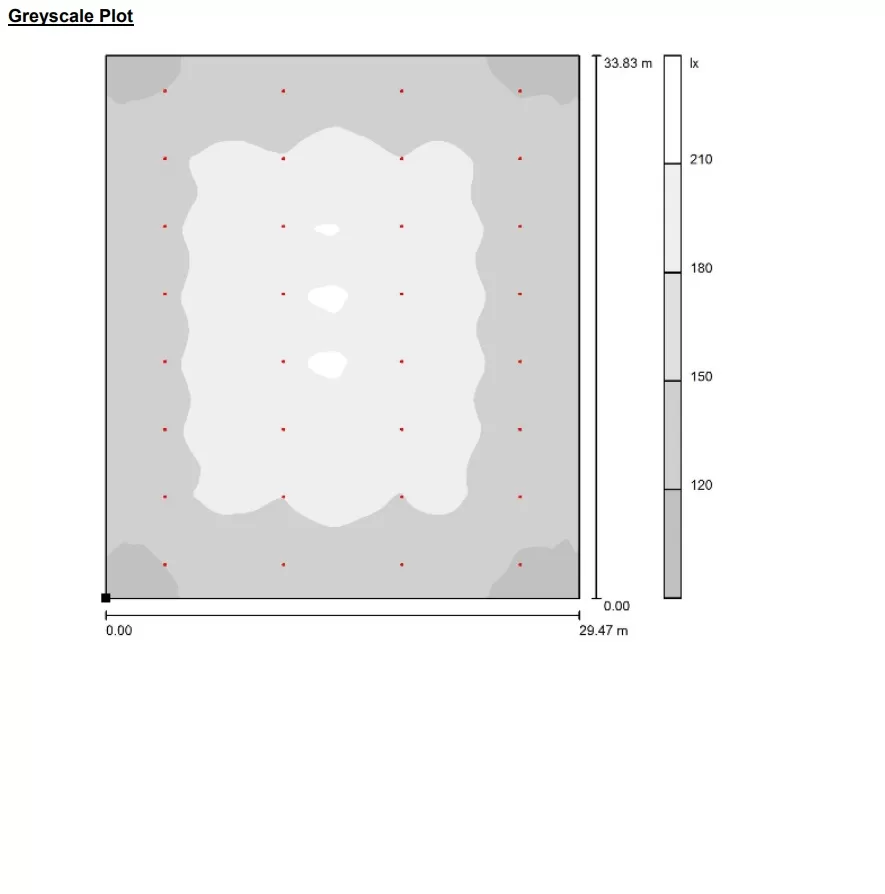
You can view data made up of numerous fields and numbers when you open an IES file in Windows Notepad. Despite the fact that this data appears disorganised, it may be broken down into the following three categories:
First Section: Product Details
The goniophotometer test method utilised is in accordance with the test method modified in 2002, according to IESNA: LM-63-2002. The kind and model of the lamp, the manufacturer’s information, the current and voltage readout when the light is tested, and the model of the equipment to be tested are all mentioned in Keyword 1~ n.
Second Section: Test Information
The figures after TILT=NONE represent the following:
- The number of sources of light
- Light intensity’s multiplication factor
- The luminous flux (lm) of each source of light
- Horizontal angle’s measurement quantity
- Vertical angle measurement quantity
- The Type of length unit (Metric m = 2, Inch foot =1)
- The curve type of light distribution (Type A = 3, Type B = 2, Type C = 1)
- The width of the emitting surface
- The length of the light-emitting surface
- Height of the emitting surface
Ballast factor, input power, and future usage are examples of additional test data that is frequently provided.
Third Section: Test Results
Angles measured vertically, horizontally, and in succession for light intensity (values are measured at each point) are all represented by numbers starting with 0.0.
Data from a luminous intensity distribution test is helpful to designers. Lighting designers can create a luminous intensity distribution diagram that offers more details using this information. Another formulation that can result from luminous intensity distribution data is the Unified Glare Rating (UGR) table. The information on the average effective illuminance figure is provided last.
How Can I Find the IES File?
It is known that the IES files describe how light from a lighting fixture is dispersed in a certainarea.
The experts who use this knowledge frequently include architects and lighting designers. This information is also used by 3D artists to more accurately calculate the visuals they produce.
So, where exactly do these experts get these text files from? Many manufacturers provide IES files for their products. This trend has made it easier for individuals to access this data. Unfortunately, it is usually cumbersome to identify the correct file using the try-and-error method. This is often the case when you rely on the data provided by manufacturers, since they only sometimes include visual examples.
For this reason, websites and print resources compile IES collections containing data from lighting manufacturers. One great example is the IES library, which has almost 200,000 data points from manufacturers.
In conclusion, understanding the purpose and mechanics of an IES file is crucial for effective lighting design. By utilizing this standardized format, designers can accurately simulate and analyse light distribution in virtual environments. Visit https://illustrious.co.in to explore the full potential of IES files, and contact us at 9958077611 for personalized lighting solutions. Let there be light!
